The original 2.8 inch Miyoo Mini – there’s just something special about it. This is our review of the latest revision of the Miyoo Mini: the V4.
When will the last batch truly be? Miyoo has stated several times that they’re having problems with their 2.8 inch screen supplier. Somehow, over and over again there are small batches of the Miyoo Mini up for grabs every couple of months.
Table of Contents
Introduction
Many consider the original Miyoo Mini to be the perfect sized retro handheld. Its small size, about the same as a standard deck of cards, can easily be fit in your pocket or bag.
With a fast growing market the Miyoo Mini is, however, becoming quite outdated. Lots of new devices gets released basically every month and I believe the popularity it once amassed has started to shift towards newer handhelds.
Don’t get me wrong – the Miyoo Mini is still a very good retro handheld.
It’s easier nowadays to get a hold of one these, but in the beginning it was hard. Very hard. The stock would update and all units were gone in a couple of minutes, sadly a lot was picked up by scalpers.
This is important to mention as the latest revision still sell pretty fast and proves the original Miyoo Mini is still in demand.
Let’s start with the hardware and what’s differs from the Miyoo Mini V2.
Hardware
I don’t know if it’s my imagination, but the plastic shell feels higher quality compared to the V2. The build quality seems more refined overall (except a wobbly battery which is easily fixed) but a big problem still exists when it comes to the screen.

Miyoo Mini V4 (Transparant Blue) and Miyoo Mini V2 (Transparant Black).
Sure, all screens can break but with its small bezels and non-existent protective edges – the Miyoo Mini’s screen is exposed and fragile. I won’t perform a drop test for obvious reasons, but I’ve read reports of the screen breaking from a 1 feet drop on carpet.
This is nothing new and has been the case with all iterations of the original Miyoo Mini.

However, there is something else that’s new with the screen and this is the biggest change in hardware compared to the V2.
The screen in the V4 is a different model and is using a resolution of 750×560 in comparison to the old 640×480. This was alarming when the V4 first got released as the firmware didn’t support the new resolution making games look smudgy. There were also reports of ghosting issues rendering the device pretty much useless.
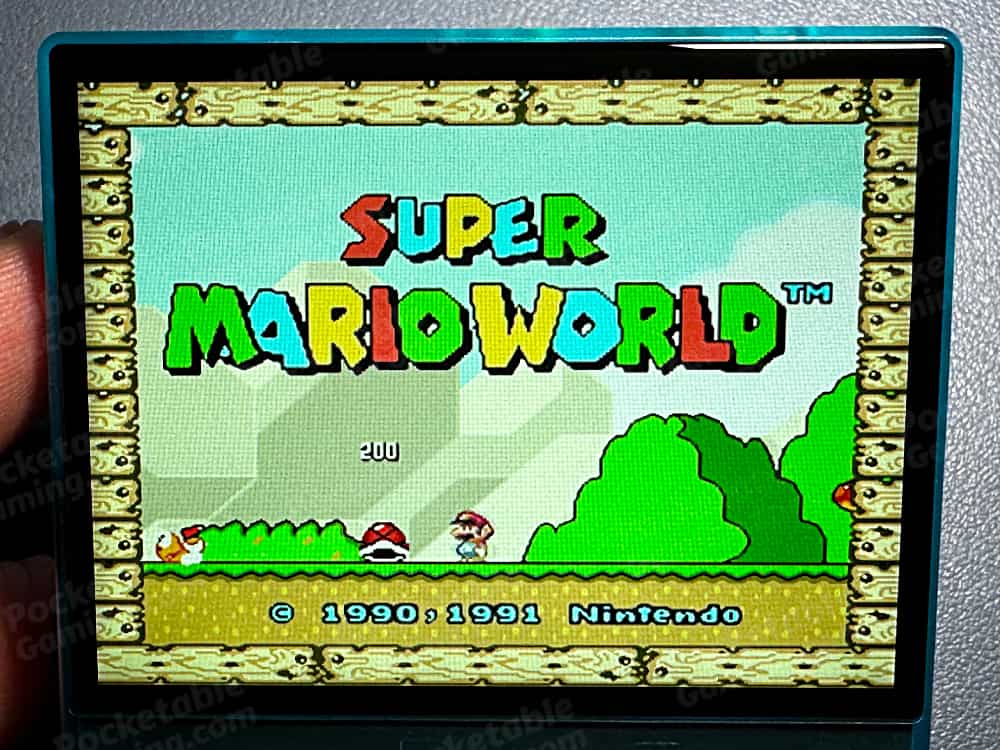

Rest assured, Miyoo has since released a new firmware update correcting these issues with its new screen. The image above of the Miyoo Mini V4 (transparant blue) is taken before the firmware update and as you can see, the colors looks washed out and not as crisp as the V2.
For a better look at the screen after the firmware has been updated: see the video further down below (gameplay showcase).
When all comes around, I’ve had a good experience with the new screen after updating the firmware. There’s still some color variations compared to the V2 but that’s to be expected when using a different screen supplier.
The buttons feel about the same except for the shoulder buttons. They’re far from perfect but they feel better than the V2 in my opinion (not as great as with the Better Shoulder Buttons mod).


Alright, here’s the official technical specifications:
| Screen | 2.8-inch IPS screen |
| CPU | ARM Cortex-A7 dual-core 1.2G |
| RAM | 128MB |
| Sensor | Vibration motor |
| Battery | 3.7V 2000mAh |
| Input power | 5V Charging interface supports 1A |
| Charging port | USB Type-C |
| Product size | 3.68 x 2.55 x 0.7 inches (93.5 x 65 x 18 mm) |
Miyoo states otherwise but the community reports that the V4 now supports power delivery (PD). This is an important update as most of these retro handhelds only supports the old 5V 1A-standard using a USB-A to USB-C cable.
Last but not least regarding the hardware, with the release of the V4 Miyoo also added a new color option: Yellow.
Software
This will be a short section as there’s not much to say about the software: it’s the same as before.
Everyone with a new Miyoo Mini should switch to CFW as soon as possible and will greatly improve functionality. My personal recommendation is Onion which I’ve only had a great experience with.
As of this writing Onion does not support the new resolution of the V4 screen fully yet, but is planned to be included in their next major release (V4.3.0).
Update 2024-01-07: Onion V4.3.0 beta which includes support for the new V4 screen is now released to the public.
Emulation
Like with the software the emulation capabilities haven’t changed either. The CPU and memory is the same as before and is able to run up to- and including PSX games.
There is some emulation news though, not only for the revised V4 but all current Miyoo devices.
Recent development breakthroughs in Nintendo DS emulation has made it possible to fully run these titles on the Miyoo Mini using DraStic. These games are of course better suited on official hardware due to the dual screens but it’s a nice addition nevertheless.
There’s not much more to mention regarding the emulation; with Onion most games and platforms the Miyoo Mini V4 can handle runs smoothly and effortless.
Use cases
Its small size makes it a perfect companion throughout the day; on the bus, bathroom visits, breaks at the office and other small time slots you can manage to squeeze in. Remember, the retro handheld you have with you is the best one available. And with Onion’s quick save on exit-feature you can start where you left off in the matter of seconds.
This is the greatest selling point of the Miyoo Mini V4 in my opinion: it’s very pocketable.
But… yes, there’s a but.
The pocketability is contradicted by the fact it’s so fragile. I want to take this thing with me everywhere but I’m afraid to break it which, in a way, makes it less pocketable.
In the end, I would say the best use case of the Miyoo Mini V4 would be to use it on the go – but with a good protective case.
Conclusion
The Miyoo Mini would generally be considered a great entry-level retro handheld if it weren’t for the fact that their 2.8 inch model is hard to get. Its big brother, the Miyoo Mini Plus, is however readily available both on the official store on AliExpress and resellers.
The Miyoo Mini V4 offers some new and improved hardware, especially the shoulder buttons and the upgraded USB Type-C port supporting PD (allegedly). After updating the firmware I must admit that the new screen and resolution is an improvement and will be even better with the added support by Onion.
It’s still as pocketable as before but I think it’s too bad Miyoo didn’t take this chance to make this revision more durable. This is something I hope they took into consideration with the soon to be released (hopefully) Miyoo Mini 282 – their horizontal device.
Miyoo Mini V4
Price: $65

3.5/5
Pocketability: Great
+ Pros
- Great and mature OS (Onion)
- Large community
- Very pocketable size
– Cons
- Inconsistent availability
- Needs to be handled like a baby
- Shoulder buttons could be even better
If you like this article, please leave a comment or consider following us on our social media-platforms for more retro handheld gaming content.


