With the interest of the ultra-cheap retro gaming handheld, the Data Frog SF2000, many begin to wonder how to squeeze the best performance out of it. Besides performance improvements, there are also an important software issue that should be addressed right out-of-the-box. All of this is mostly done by updating the devices firmware or changing to a custom firmware (CFW).
In this guide we’ll show you how to install the latest stock firmware for the Data Frog SF2000 and give you the option to upgrade to the so-called multicore version if you wish to.
Before we begin I would strongly suggest you to get a reputable SD card as the included one is prone to fail.
Table of Contents
Tadpole
To update the firmware we’re going to use a community made tool called Tadpole. This tool will help us with all we need and includes a lot of functionality to manage the Data Frog SF2000.
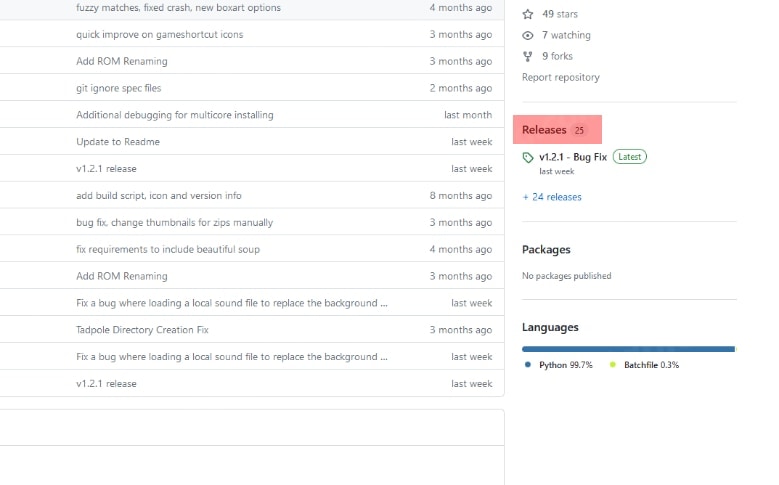
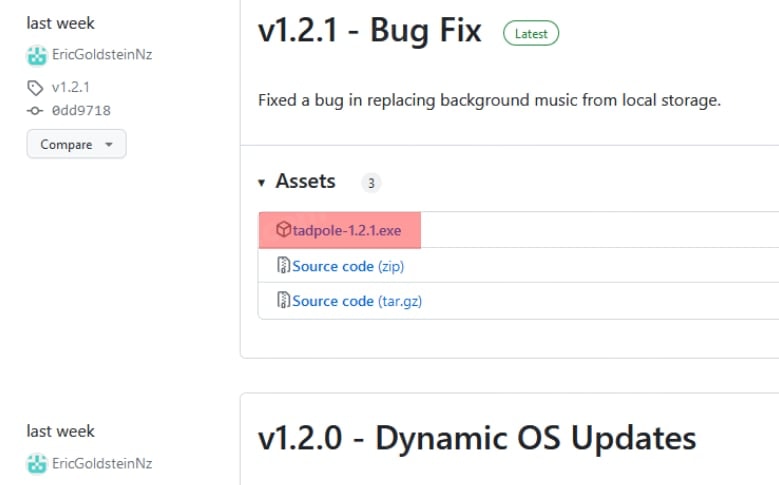
Start by downloading the latest version of Tadpole from GitHub here. Navigate to Releases on the right-hand side and download the latest exe-file named tadpole- followed by current version.
When you start the application you might be greeted by a warning from Microsoft Defender. I choose to believe this is a false positive as explained by the creator on Discord.
To bypass the false positive, click on More info and then Run anyway.
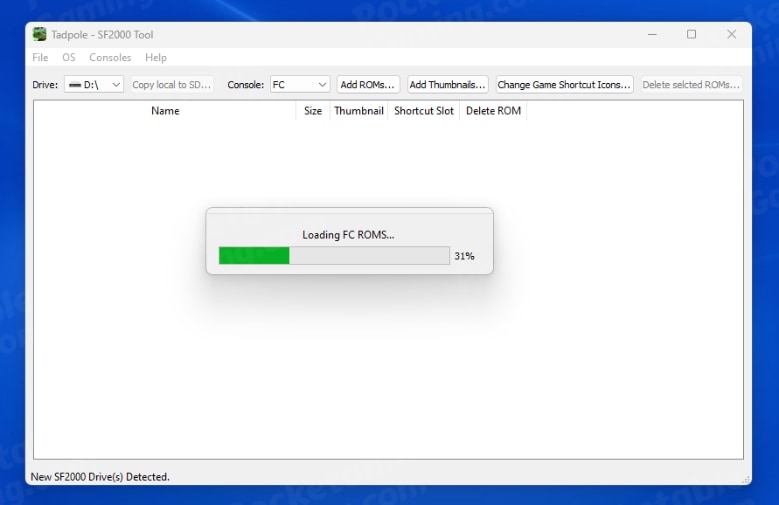
Insert the SD card, either with an adapter or a sd card reader, into your PC and let the application load the data. When it’s finished you should see a list of games on the device.
Installing the Bootloader Fix
If you haven’t already installed this fix you should go ahead and do it before we update the firmware. In the stock firmware there’s a bug which sometimes can make your device get stuck on a black screen.
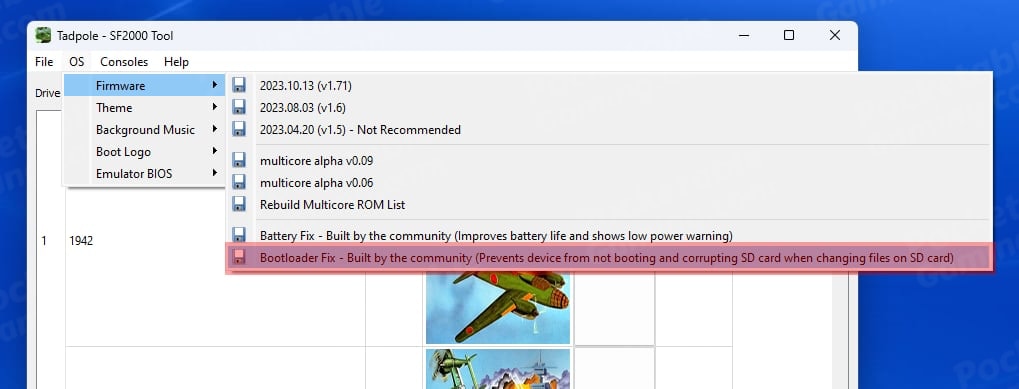
Install the Bootloader Fix to resolve the issue with the SF2000 not booting and corrupting the SD card. You will find the option under OS > Firmware > Bootloader Fix.
Let’s move on to updating the firmware itself.
Updating the Data Frog SF2000 firmware
To update the stock firmware of the Data Frog SF2000, head to OS > Firmware and then select the latest version (v1.71 as of this writing).
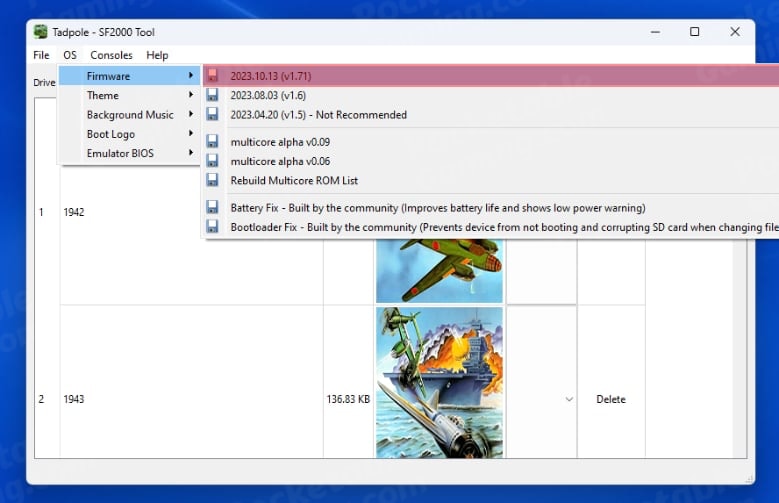
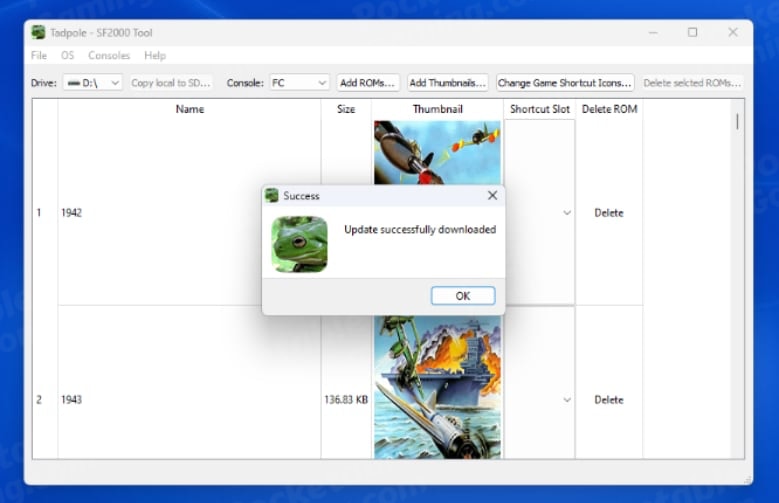
The firmware will then be downloaded to your computer and then to the device. Wait for the process to finish and you see the message popup as shown above.
Congratulations, you have now successfully updated/installed the latest firmware on your Data Frog SF2000. If you don’t wish to use the multicore version – safely eject the SD card from your computer and insert it into your device.
Boot it up and you should be good to go.
Multicore version
The multicore version is an experimental modified version of the stock firmware which enables further emulation capabilities to the SF2000. Some examples are Turbografx-16 (PC-Engine), Atari 2600 and standalone engines for Doom and Cave Story. Some of the added systems works really good, some lacks sound or enough speed to be playable and some does not work at all.
Like I mentioned before, this is still experimental and it’s up to you if you wish to try it out. Installing the multicore version is as simple as the steps for updating the firmware of the Data Frog SF2000.
Make sure you’ve updated to the latest stock firmware before proceeding, then select OS > Firmware and choose the latest version of multicore (v0.09 as of this writing). Wait for the process to finish and safely eject the SD card from the computer.
Your Data Frog SF2000 should now be on the latest version of the stock firmware with the applied multicore version.
If you like this article, please leave a comment or consider following us on our social media-platforms for more retro handheld gaming content.



